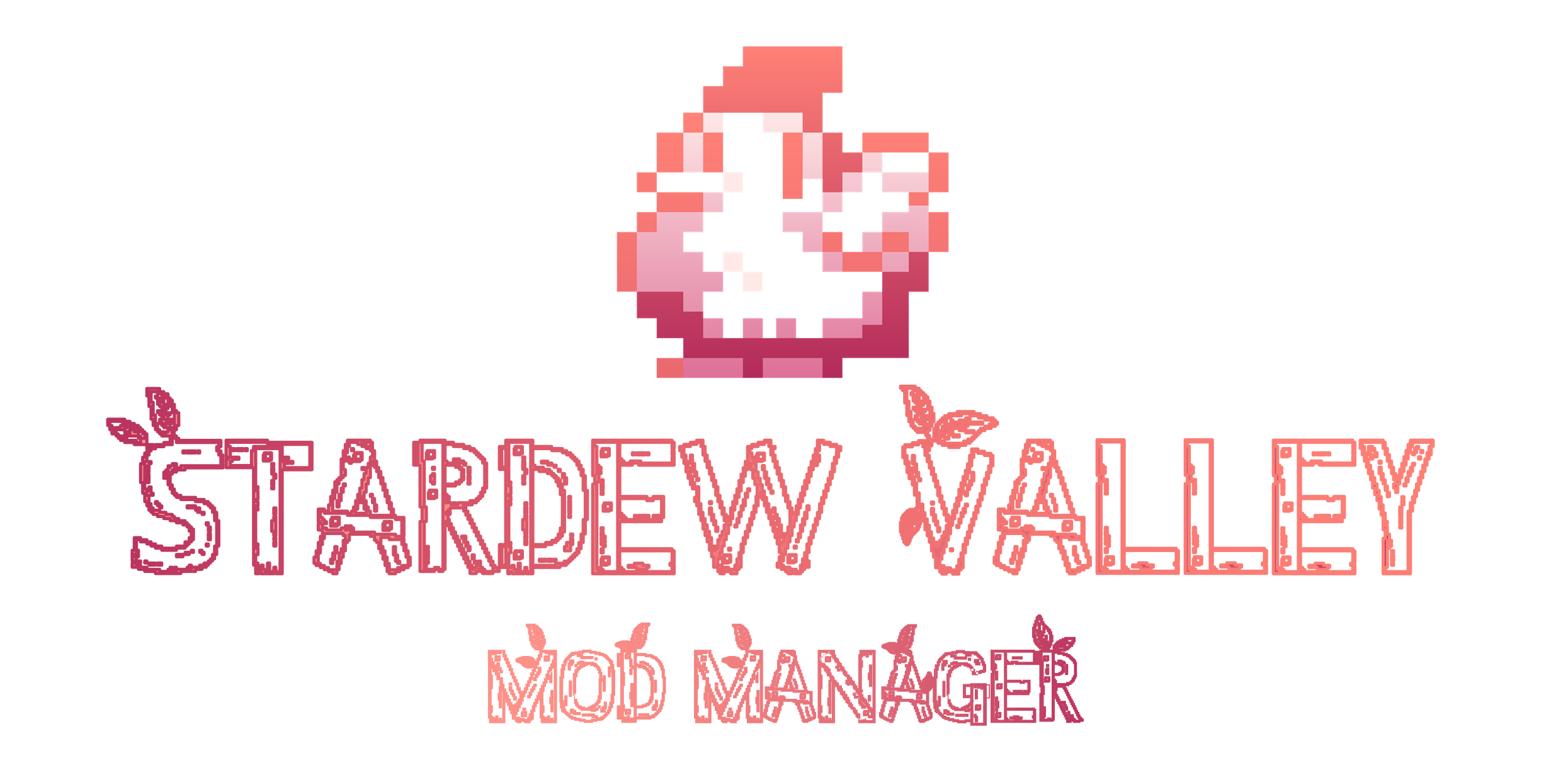
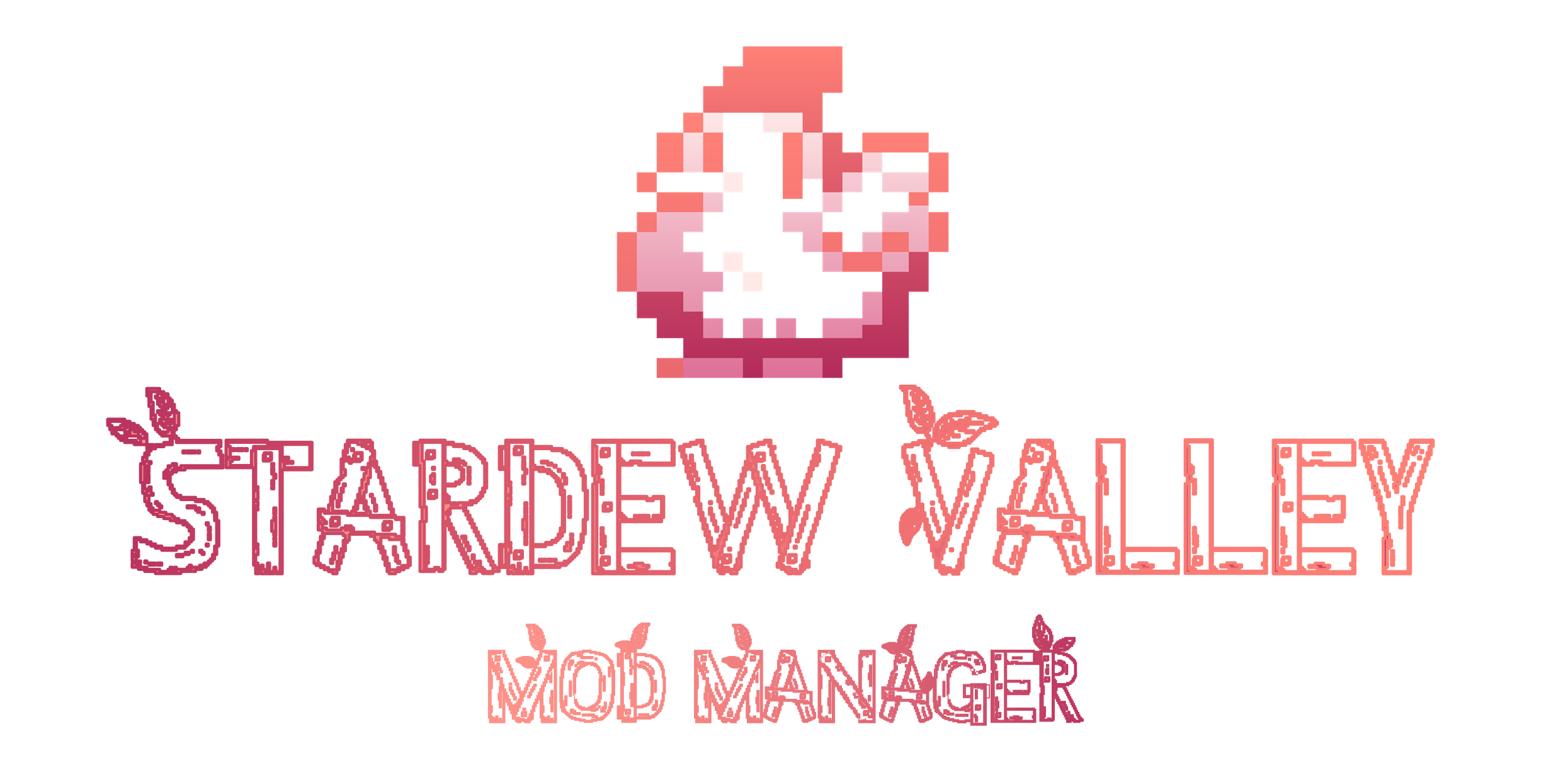
The Stardew Valley Mod Manager and Modded Framework is an extension to SMAPI, the open-source modding framework API for Stardew Valley that lets players play the game with mods. Much alike SMAPI, The Stardew Valley Mod Manager does not edit or change any of the core game files and is installed as a completely separate executable to both the main game and the SMAPI launcher.
This powerful new application allows you to do a variety of different operations pertaining to mod management and game save management.
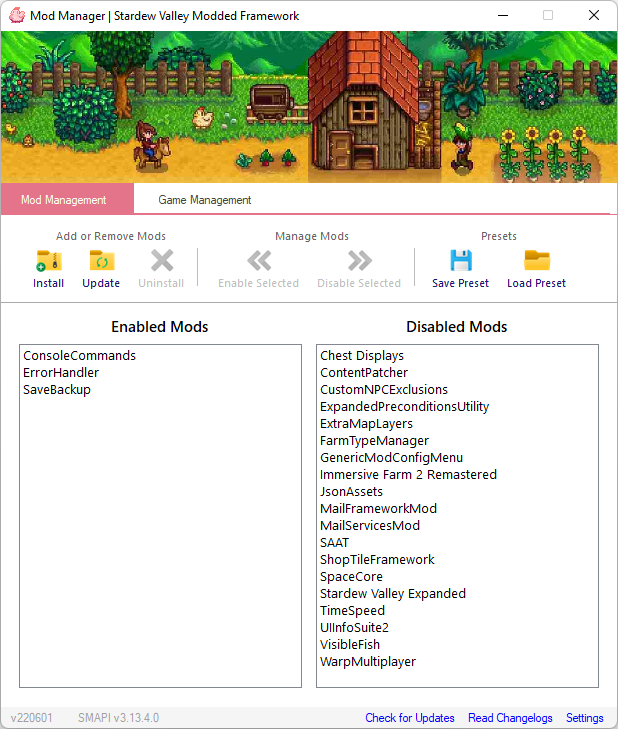
With Stardew Valley Mod Manager you can install mods and entire modpacks with just a couple of clicks. Simply download your mod in ZIP format and click the "Install" button.
For modpacks, just double click the SDVMP file to run the automatic modpack installer - it'll even generate a preset for you so you can quickly swap between modpacks.
With Stardew Valley Mod Manager you can check compatible* mods for available updates and then update them if updates are available with the Mod Update Check tool, added in version 220304.
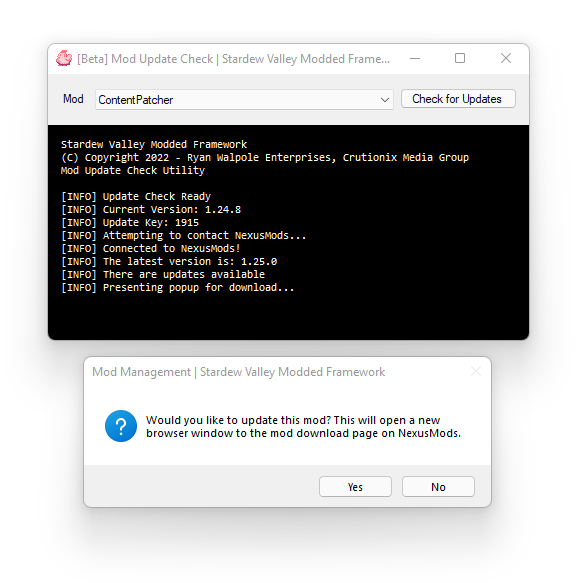
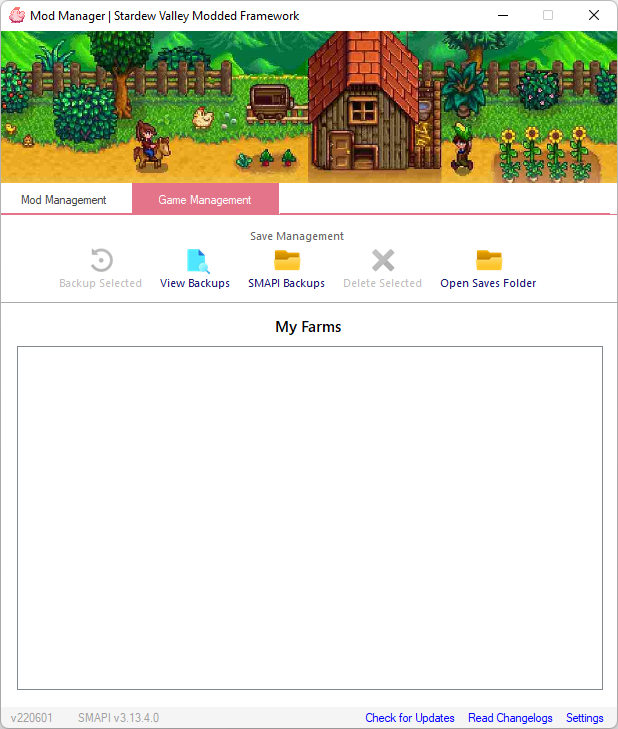
With Stardew Valley Mod Manager you can manage your Stardew Valley game saves with the Game Save Management tab.
It is easy to backup your farms, delete your farms and view your farms from the Stardew Valley Mod Manager - in case you ever have trouble launching the game.
The powerful features of the Stardew Valley Mod Manager stretch further than adding mods and backing up your farm.
Save your current enabled mods list as a preset, as your own custom modpack that can be accessed at any time.
Swap between entire modpacks by loading a preset of mods, disabling all mods that aren't in the preset and enabling those that are.
Install entire collections of mods with the brand new SDVMP file. Send them to your friends and have a one click install for multiple mods at once.
Have a mod that you're not using on one farm but not the other? Simply disable the mod - disabling it doesn't uninstall it from your PC, meaning with a single click you can enable it later.
Enable mods that you've disabled previously without having to re-install them from scratch, with just a few clicks - for those mods that you don't want on one save but want access to on another.
Whether it's checking for updates on start up or accessing your game directory with just a click - Stardew Valley Mod Manager comes with a user friendly settings experience that when you need tinker, you won't hate the experience.
Need help? We have a comprehensive list of guides and helpful articles that will help you take advantage of all the features offered in the Stardew Valley Mod Manager.
Ready to take advantage of the Stardew Valley Mod Manager?
Windows 7
96mb Available Disk Space
SMAPI 3.12.0 or Higher
Windows 10 or 11
316mb Available Disk Space
SMAPI 3.12.0 or Higher